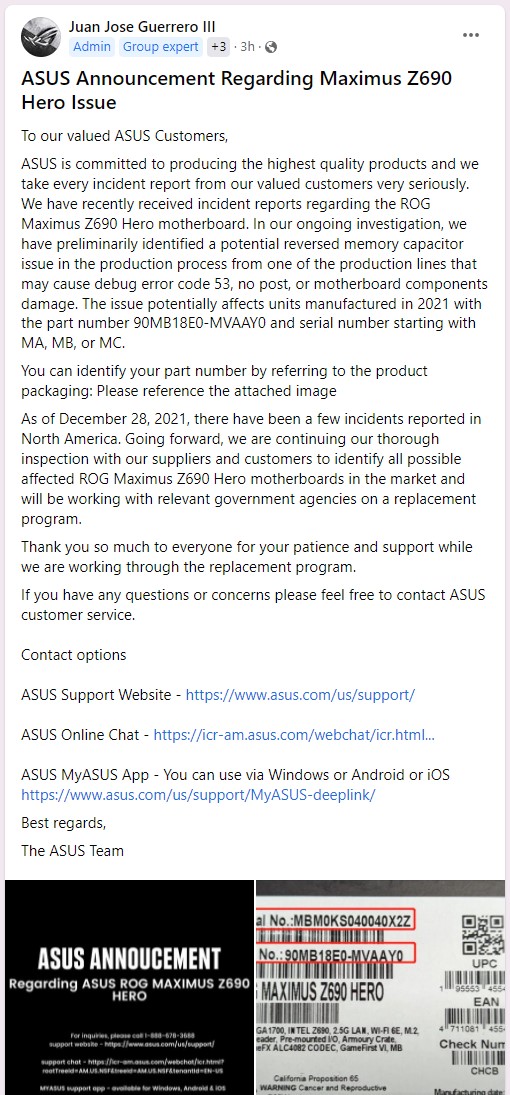Windows 10/11 Copy Paste Issues

I have been dealing with copy paste issues lately and it has been highly disruptive to my workflow. At first the issue appeared to intermittently happen when using CTRL + C, CTRL + X, and/or CTRL + V. Since I needed to get work done I just plowed through it trying multiple copy and paste attempts before it finally took. After months of doing this I finally broke down and started using the right click context menu to select copy and paste manually. Not only was it slow, it required extra unnecessary work. The only issue, I still had the copy and paste issues. My initial trouble shooting would lead me to believe that it was a hardware issue with the keyboard, driver issue with the keyboard, Windows 10/11 update issue. Once I learned that the right click solution would lead to the exact same issues all of those previous considerations were thrown out the window.
Fast forward to today I finally broke down and began to troubleshoot to determine the root cause and I think I found the issue. Depending on the make and model of your motherboard you may have hardware and/or software that utilizes Sonic Studio III, Sonic Radar III, and DTS Sound Unbound. If you proceed further down that rabbit hole you may learn that the previous listed components also utilize drivers from Nahimic and/or A-Volute. It is these drivers that are responsible for the copy and paste issues as well as possible system stability issues. Remove the software and drivers and your copy and paste issues magically disappear. Use the following steps to clean your system from these software and driver components.
Uninstall Sonic Studio III, Sonic Radar III, and DTS Sound Unbound from Start > Settings > Apps if applicable. Next you will want to download a program (DriverStore Explorer) to manually remove the drivers from your system. Run DriveStore Explorer (Rapr.exe) as an administrator and remove any drivers from A-Volute and/or DTS. Make sure you get them all since they may be labeled with different providers. When you find and check all drivers that we need to remove make sure you select the “Force Deletion” option and finally “Delete Driver(s)”.
Next we need to open Device Manager, select “Show hidden devices” under the “View” menu and remove any devices related to DTS. Once complete restart your system and all should be good. As a sanity check you may want to verify that Sonic Studio, Sonic Radar, DTS Sound Unbound, and/or Nahimic is not running under task manager. Congrats, you finally have copy and paste working again. One thing to note, if you update drivers in the future, these software, service, and driver components may be reinstalled. Unfortunately you’ll need to redo this process or permanently disable the ability for Windows to auto update these components.