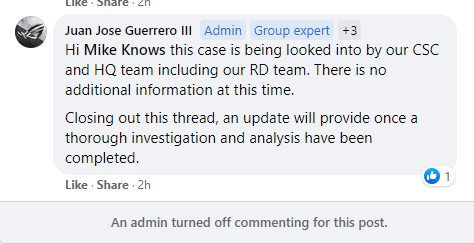How to Update the SSL Certificate for an Aruba Mobility Controller

Certain Aruba Mobility Controller configurations may require a SSL certificate. If you need to install or update an existing SSL certificate follow these steps.
- Download the certificate from your provider. Make sure you grab any intermediate and root certificates applicable.
- Merge the server, intermediate(s), and root certificates into a single .crt file.
- Convert the .crt certificate to a PKCS#12 (.pfx) file. You'll need the private key password to complete this conversion and don't forget to apply an export password or Aruba ClearPass will refuse the import.
- Navigate to "Configuration", "Management", "Certificates" and import the certificate.
- Once uploaded navigate to "Configuration", "Management", "General" and apply the certificate under the WebUI Management Authentication Method via the Server Certificate form.
- Once complete set a calendar reminder for when the certificate expires.